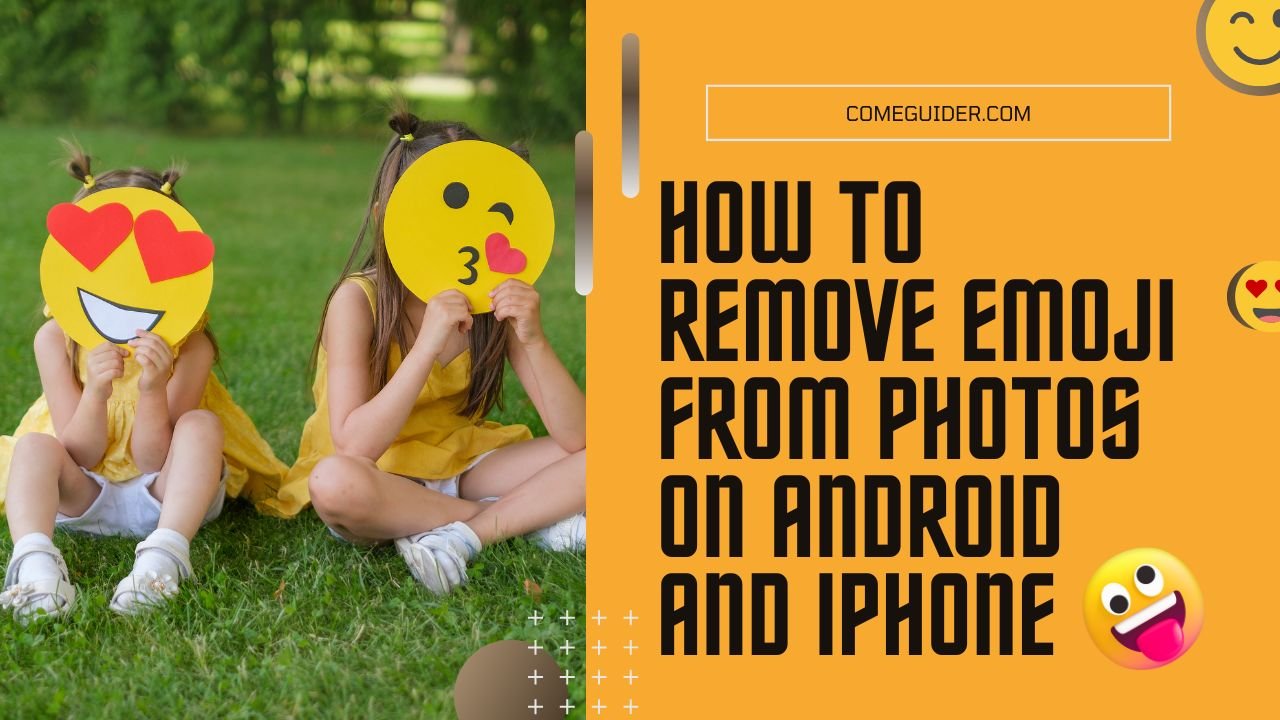You snap a pic, jazz it up with some emojis and suddenly realize you’ve lost the original. Oh! But do not worry your finely captured photo is not gone forever. Whether you’re a team Android or an Apple aficionado, we’ve got your back. In this article we will discuss emoji removal, showing you some best apps & tricks to delete those emoji characters from your photos. So sit back, relax & get ready to reclaim your emoji-free photos!
Why You Might Need to Remove Emojis From Your Photos
There are plenty of reasons why you might want to ditch those digital stickers from your pics.
- Keeping it professional: You want to show off your best professional self, not your party animal alter ego!
- Preserving memories: Removing emojis helps you preserve those precious memories in their purest form.
- Sharing across platforms: By removing the emojis, you ensure your photo looks great no matter where you post it.
1. How to Remove Emojis from Photos on Android Devices
Ready to ditch those pesky emojis from your Android pics? You are in luck! It is easier than you now think. Let’s dive into the step-by-step process to get your photos emoji-free in no time.
Choose Your Weapon: Emoji Eraser Apps
First things first, you’ll need to grab an emoji removal app from the Google Play Store. Some popular options include “TouchRetouch“. These best digital tools are designed to make emoji removal a gift.
Time to Work Some Magic
Once you have got the Android app of your choice, it is time to get started to work:
- Open the Android app & select the photo you want to edit.
- Zoom in on the emoji you want to remove.
- Eraser tools use careful tracing around emoji.
- On Tap both options of “erase” or “remove” button (depends on options on the app).
- Watch in awe as the app works its magic filling in space with surrounding pixels.
- Again repeat for any extra emojis on your pic.
- Save your newly cleaned-up photo!
Top 3 Android Apps for Deleting Emojis from Pictures
Here are five fantastic Android apps that’ll help you reclaim your emoji-free snapshots in no time.
1. Remove the Object from the Photo
This nifty app is your go-to solution for banishing unwanted emojis. With it is very user friendly simple interface you will be remove those little faces means emojis away quicker than you can say “Remove It” Just upload your photo, show the emoji & watch it disappear such magic.
2. Adobe Photoshop Express
This mobile version packs a punch when it comes to emoji removal. With its healing brush tool, you’ll be able to seamlessly erase emojis and blend the background like a pro.
3. Remove.bg
While primarily known for background removal, this app’s object removal feature works like a charm on emojis too. Simply upload your photo, select the emoji, and watch it vanish into thin air.
2. How To Delete Emojis from iPhone Photos
Here’s a step-by-step guide to help you reclaim your pristine pics.
Use a Third-Party App
First things first, head to the App Store and download a reliable photo editing app. We recommend “TouchRetouch” or “Snapseed” – they’re user-friendly and pack a punch when it comes to erasing unwanted elements.
Select and Edit Your Photo
Once you’ve got your app of choice, open it up and select the emoji-laden photo you want to clean up. Look for tools such as “healing brush” Or “object removal”– these are your lovely best friends in the de emoji way.
Zoom In and Get to Work
Now zoom perfectly in on the emoji you want to clear. Finger you using or stylus, carefully traces around pic emoji. This app will work its magic replacing the selected area with pixels that match the surrounding image.
Fine-Tune and Save
Take a picture to appreciate your handiwork but do not stop there. Use the app’s other editing tools to tweak brightness, contrast, or add a filter if you’re feeling fancy. When you’re satisfied, hit that save button and enjoy your emoji-free masterpiece!
3 Best iPhone Apps for Eliminating Emojis from Images
1. Inpaint
That’s basically what Inpaint does. It’s super easy to use – just highlight the emoji you want going and poof! This app works its magic to clearly blend the background.
2. TouchRetouch
This nifty app isn’t just for emoji removal – it’s like a Swiss Army knife for photo editing. You can erase emojis, unwanted objects, or even photobomb culprits with just a few taps. Plus it has some cool AI features that will make your pics look pro.
3. Snapseed
Google’s free photo editor is a crowd favorite for good reason. While it’s not specifically for emoji removal, its healing tool works wonders. It’s perfect for those times when you want to do more than just ditch emojis – you can tweak your entire image to perfection.
Other Ways to Delete Emojis from Pictures
1. Manual Editing
If you’re feeling a bit artsy, why not try your hand at some DIY emoji removal? Grab your favorite photo editing app and zoom in on those pesky emojis. With a steady hand and a bit of patience, you can use tools like the clone stamp or healing brush to cover up those unwanted characters. It might take a little practice, but hey, you might discover a hidden talent for digital touch-ups!
2. Online Tools
Not keen on downloading yet another app? No worries! There are more online tools that can help you remove those emojis right off your pics. Just upload your image to websites like Remove.bg or Inpaint, and let their AI do the heavy lifting. These tools are usually best user friendly so you do not need to be a tech wizard to figure them out.
3. Ask a Friend
Sometimes, the old-school approach works best. If you’ve got a friend who’s a whiz with photo editing, why not ask them for a hand? They might have some tricks up their sleeve that you have not thought of. Plus it is a good way to catch up & maybe learn a new skill in the process. Who knows, you might end up swapping emoji-removal tips over coffee!
4. HitPaw
For quick and easy emoji removal on Android, you can also use HitPaw Online Emoji Remover. Here’s how it works:
- Open the HitPaw Online Emoji Remover website in your Android browser.
- Upload the image you want to edit from your phone or select one from your Google Drive or Dropbox account.
- You’ll see the image displayed on the editor screen with all the emojis highlighted.
- Tap any emoji to select it.
- Hit the “Remove” button.
- The selected emoji will disappear and the surrounding pixels will be adjusted to fill in the gap.
- Repeat steps 4 through 6 for any other emojis you want to remove.
- When you’re done, hit the “Download” button to save your emoji-free photo.
FAQs: How to Remove Emojis from Photos
Q: Can I remove emojis without an app?
Ans: Unfortunately, Once they’re on your photo, you’ll need some digital help to zap them out. But do not worry we have got you covered with some great apps that will do the trick!
Q: Will removing emojis affect my photo quality?
Ans: Most emoji removal apps are pretty smart these days. They use clever algorithms to fill in the gaps left by emojis, so your pics should still look fab. Just keep in mind that if you’ve plastered your selfie with a gazillion emojis, the results might not be perfect.
Q: What time does the process take?
Ans: You’ll be happy to know that removing emojis is usually quick and painless. Most apps can work their magic in just a few taps, taking only seconds to minutes depending on how many emojis you’re dealing with.
Conclusion:
No need to panic when those pesky emojis sneak into your precious photos. With these handy apps and tricks up your sleeve, you’ll be a pro at emoji removal in no time. Whether you’re rocking an Android or an iPhone, you’ve got options to keep your pics emoji-free. Remember good practice makes perfect so do not be afraid to experiment with different methods.
Related Posts
- National Database & Registration Authority NADRA Jobs 2024 IN ISLAMABAD
- HBL Cash Officer Job Opportunity All Over Pakistan
- Oppo Jobs for Managers & Sales Officer 2024 (Male & Female)
- PPSC JoBS Punjab Public Service Commission Advertisement No 10
- Karachi Port Trust Vacancies 2024